Device Risk Notifications
Overview
You can configure automated email alerts to notify users when their onboarded devices are at risk. These alerts include clear, actionable guidance to help users resolve the issues.
To enable these alerts, go to the XFA dashboard and turn on the Security Awareness toggle.
📬 Risk Notification Settings
When enabled:
- Users are automatically notified via email when risks are detected on their onboarded devices.
- The email includes:
- A summary of the detected risks
- Clear steps users can take to resolve them
Admins can configure the email frequency, choosing between:
- Weekly
- Monthly (default)
- Every 3 months
You can also send yourself a preview of the message via "Send me a test email".
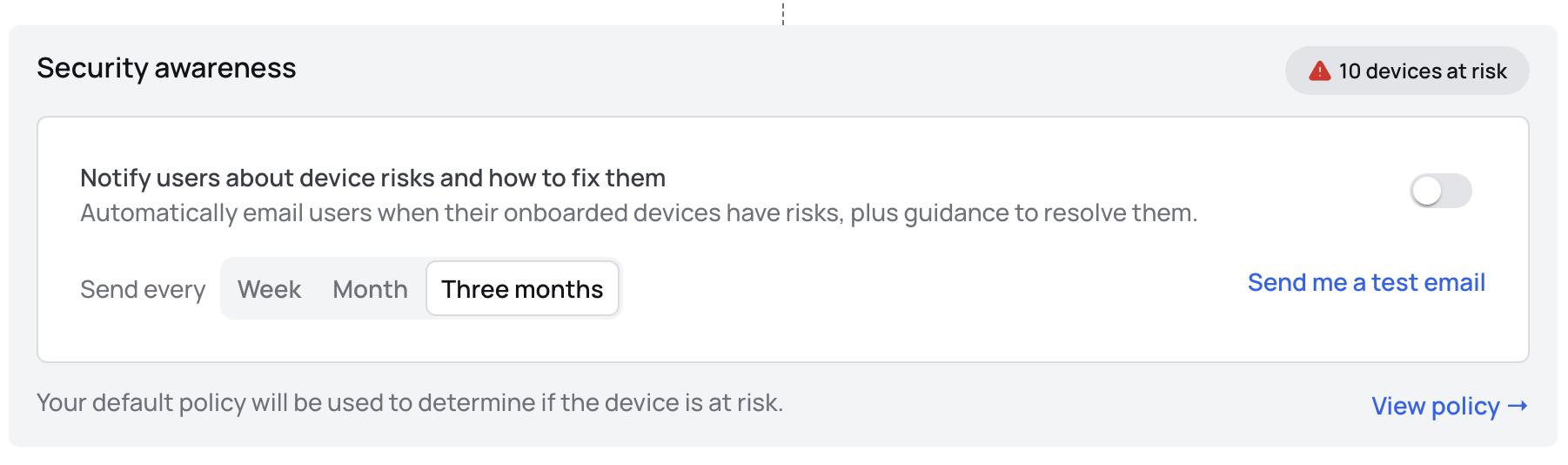
Notifications will only be sent for onboarded devices. Devices must first go through verification before risk awareness emails are triggered.
Risk detection
Risk detection is based on your default security policy, which defines what constitutes a device being "at risk".
To review or modify this policy, click the "View policy →" link in the interface or visit your policy settings page.
🧪 Testing
You can always send yourself a test version of the email using the “Send me a test email” button.
Test emails are only available if you've already added your own devices.
📥 Adding a Device
Need to add a device first?
- Visit the applications page
- Click "Experience XFA" in the top-right corner
- This will walk you through the process of adding and verifying a device
📘 Learn More
For deeper technical details or policy management, refer to our Policies Documentation.