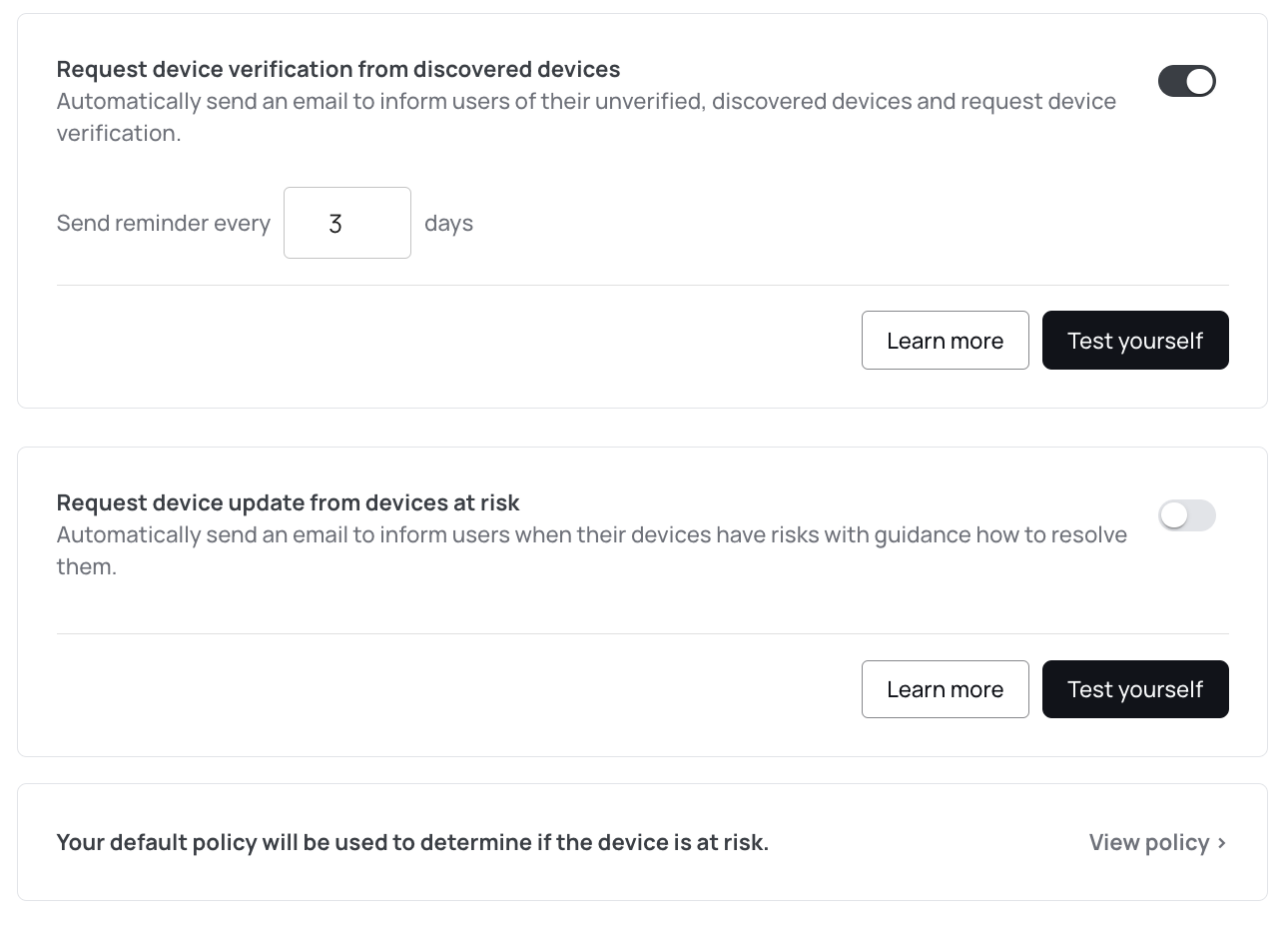Awareness scoping
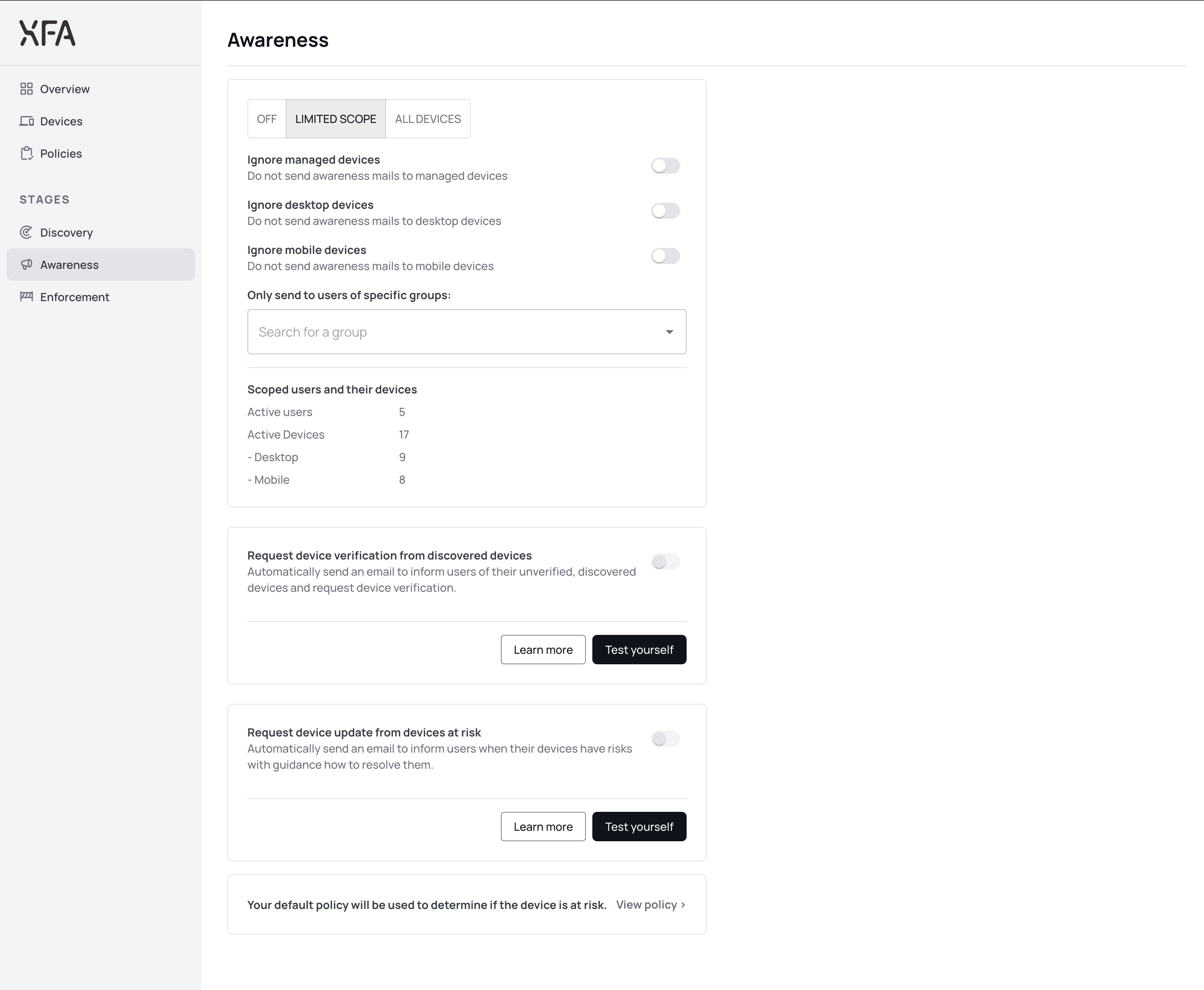
In the Awareness tab, you can configure which devices and groups receive awareness emails. Before you can configure which emails to send and the frequency, you need to define the scope for the devices and groups that will receive these emails.
Scoping Options
When setting up the scope, you can choose between:
-
All Devices: Emails will be sent to all discovered or enforeced devices within your organization.
-
Limited Scope: Fine-tune which devices and users receive emails by configuring the following options:
- Ignore Managed Devices: Exclude devices managed by your IT team from receiving emails.
- Ignore Desktop Devices: Exclude desktop devices from receiving emails.
- Ignore Mobile Devices: Exclude mobile devices from receiving emails.
If your organization has completed a discovery integration (e.g., with Google Workspace, Microsoft, or Okta), you can also configure group-based scoping:
- Groups: Select specific groups to receive emails. These groups are managed within the integration application (e.g., Google Workspace Admin Console).
Scoping must be configured before selecting the email types and frequency.
Learn more about scoping.