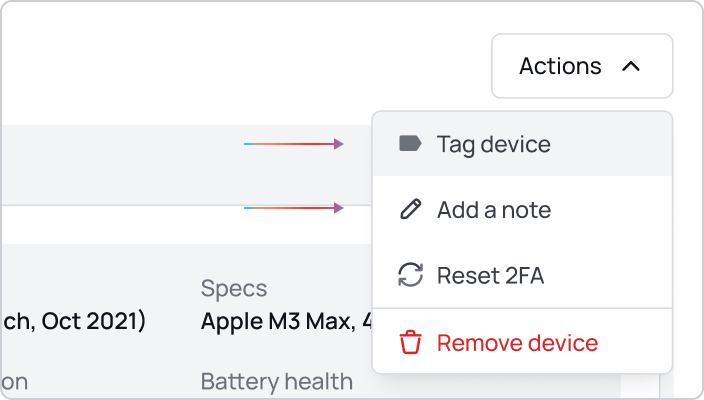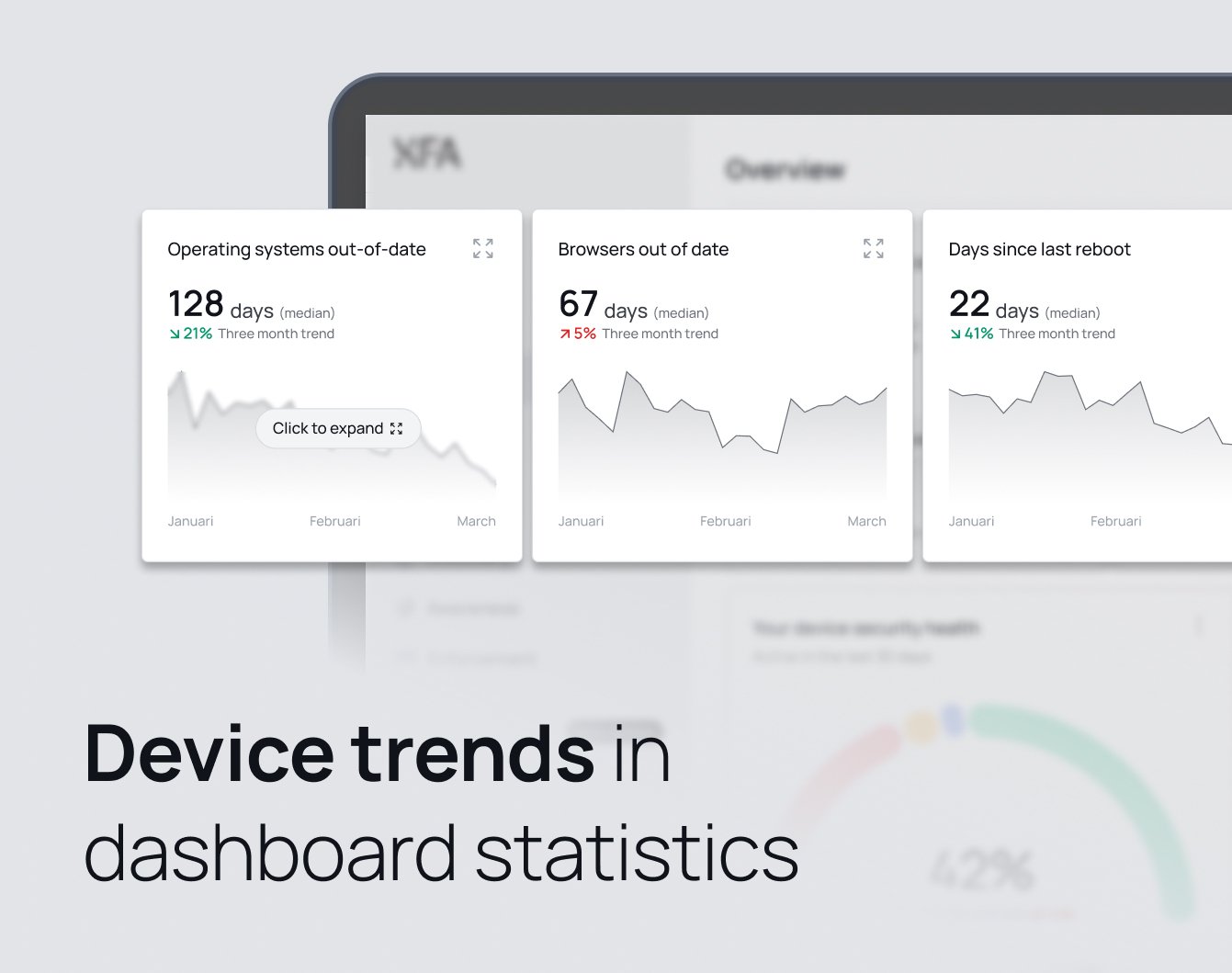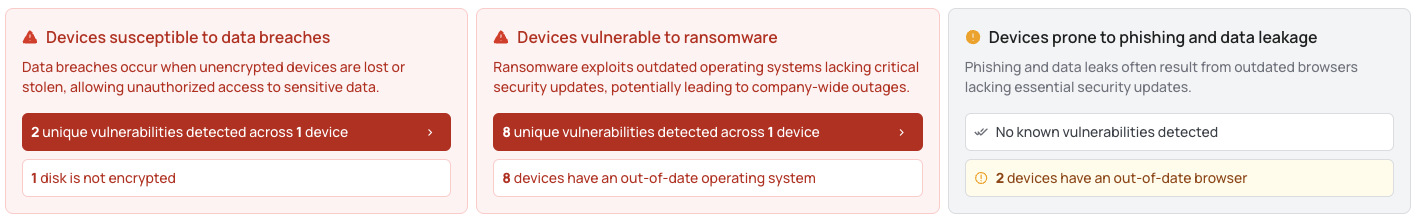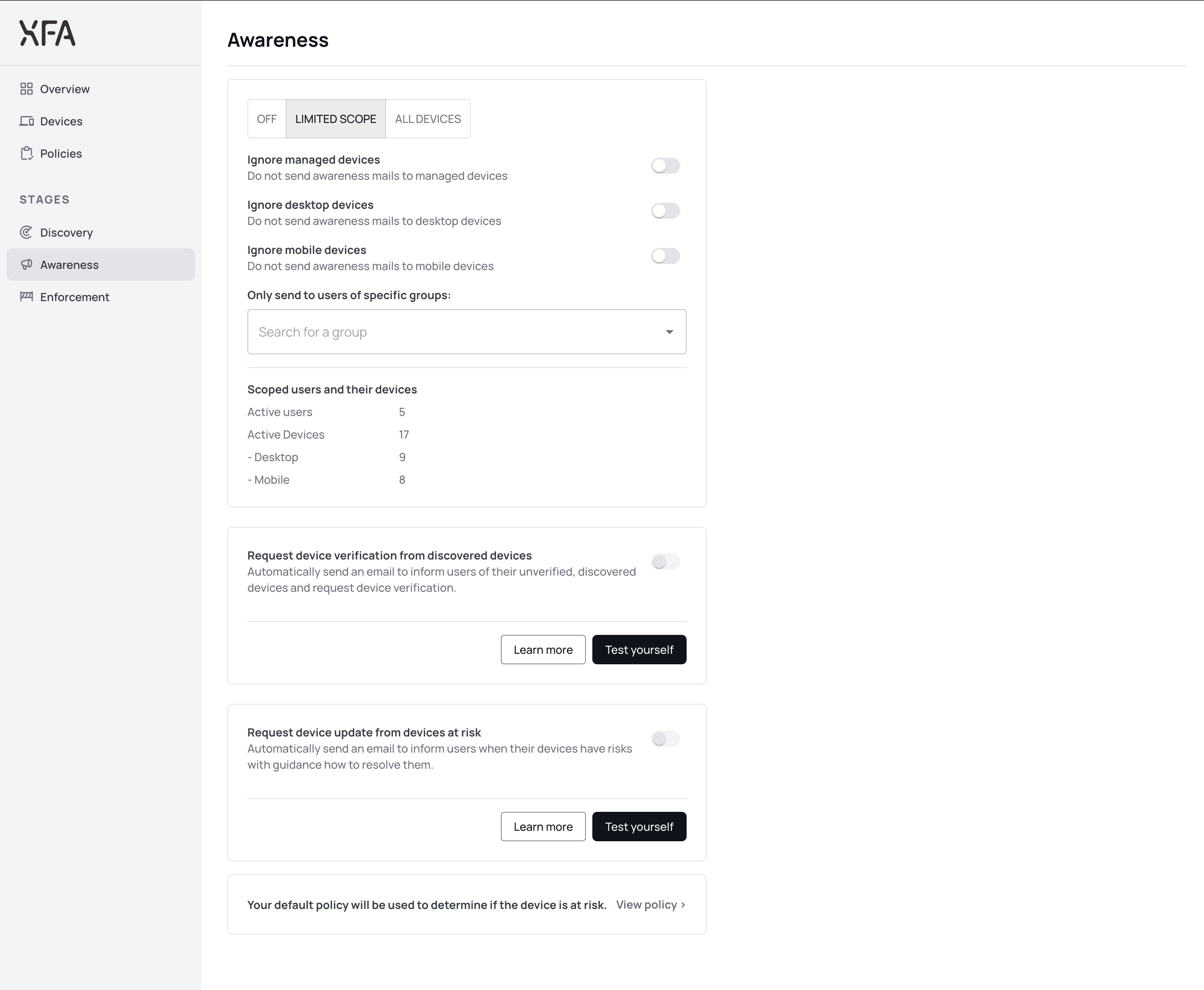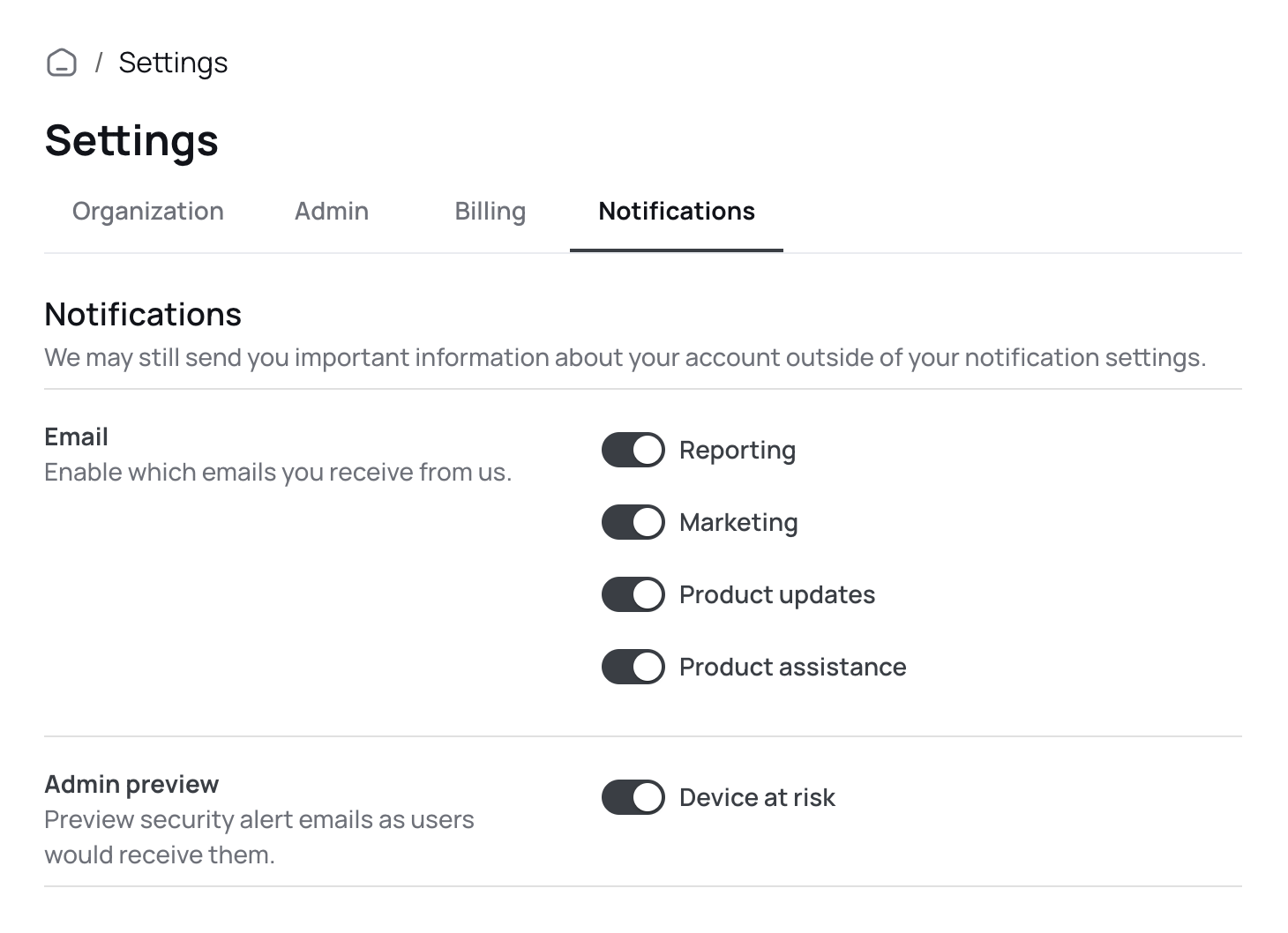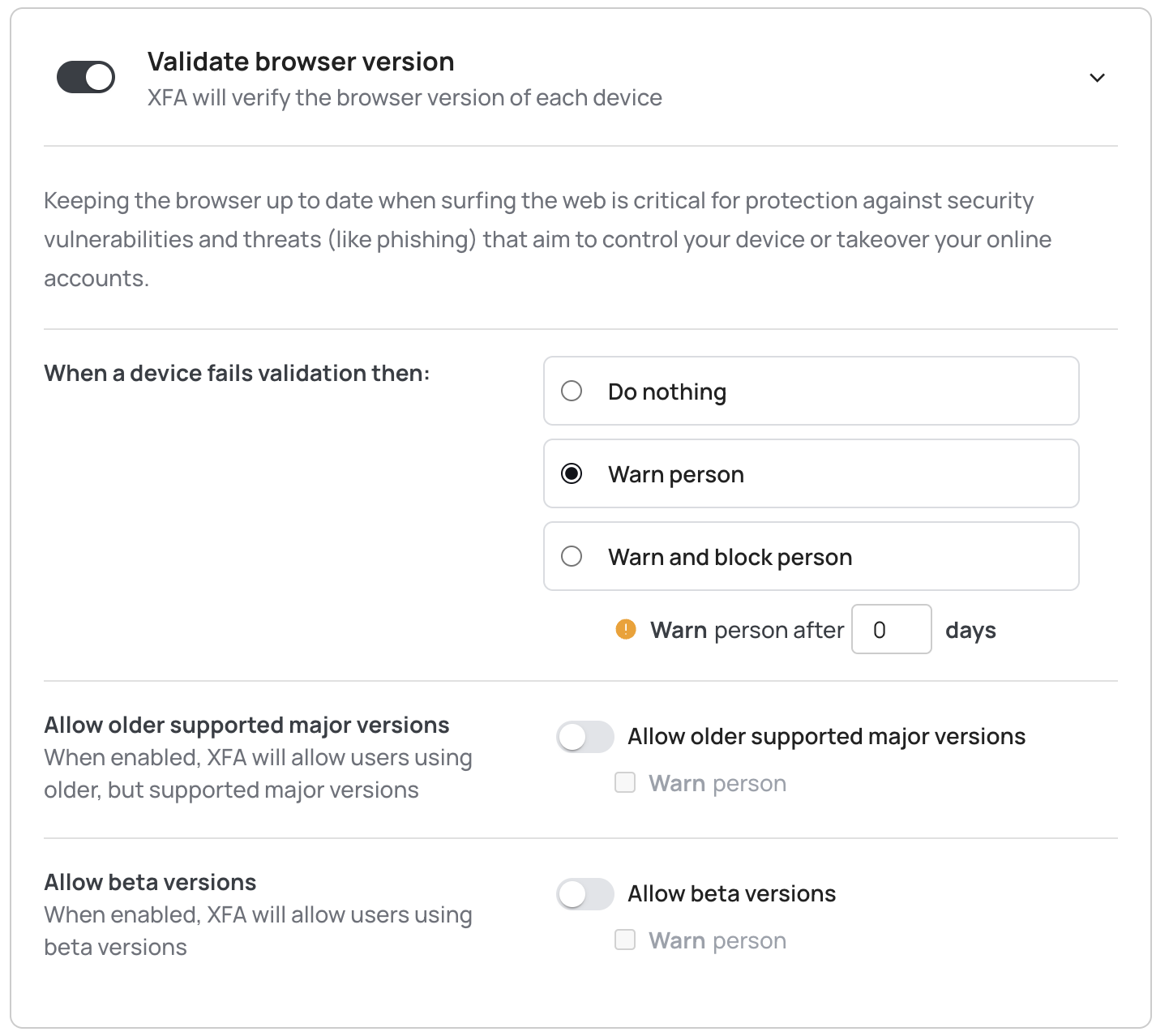AI Checks
Three new AI-related security checks are now available in your policies:
- Secrets in environment — Detect and prevent exposed secrets in environment variables or runtime context to reduce credential leakage risk.
- Autonomous agents — Detect autonomous agents and require approved controls before allowing access.
- Unguarded elevation — Detect and prevent unguarded privilege elevation that can lead to unauthorized high-privilege actions.
Each check can be configured with warning and blocking actions, just like all other policy checks.