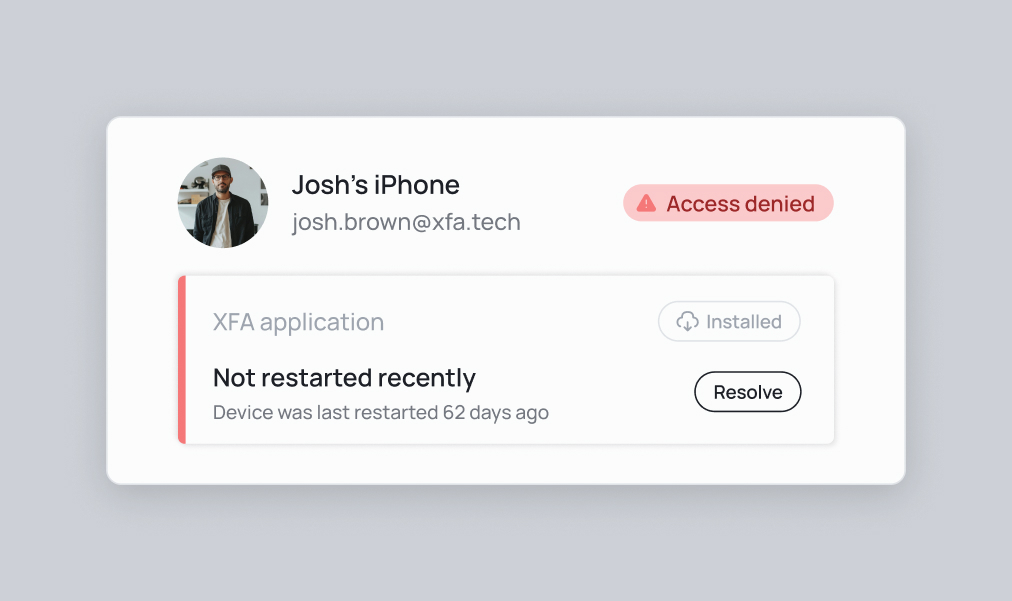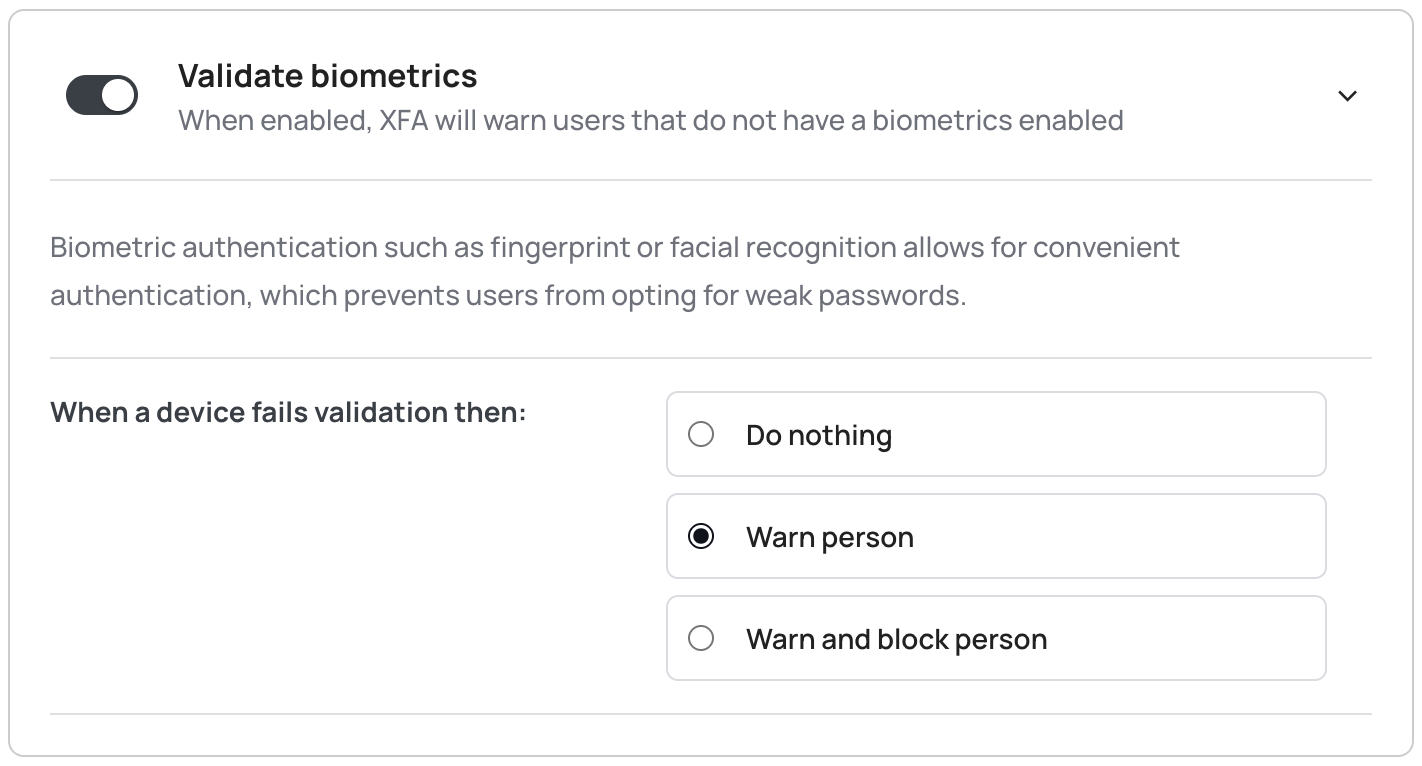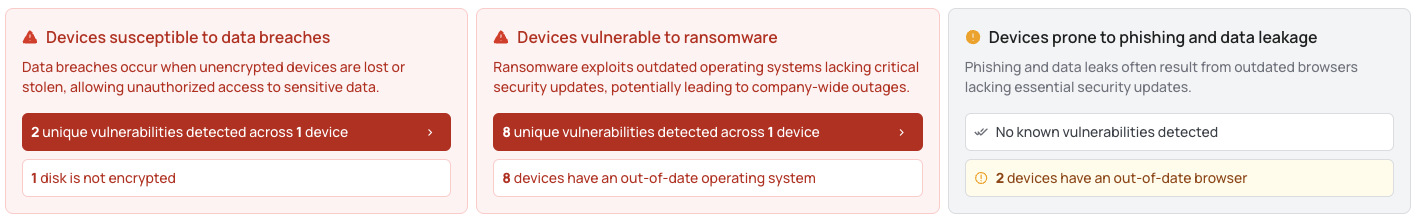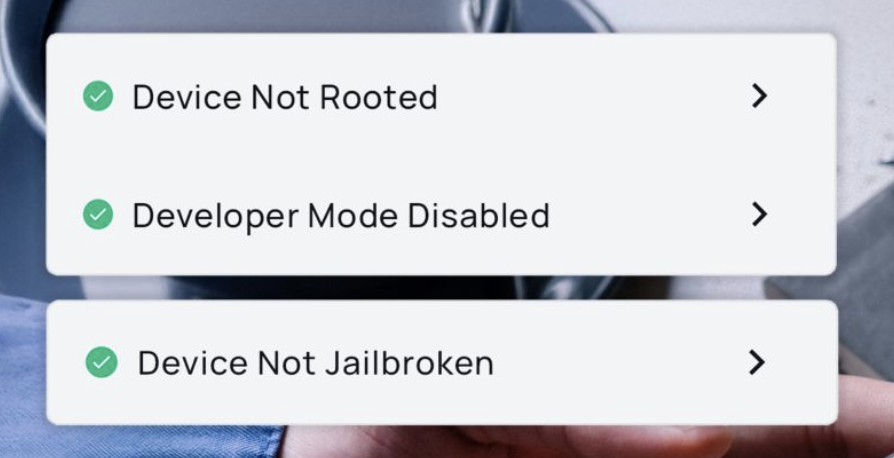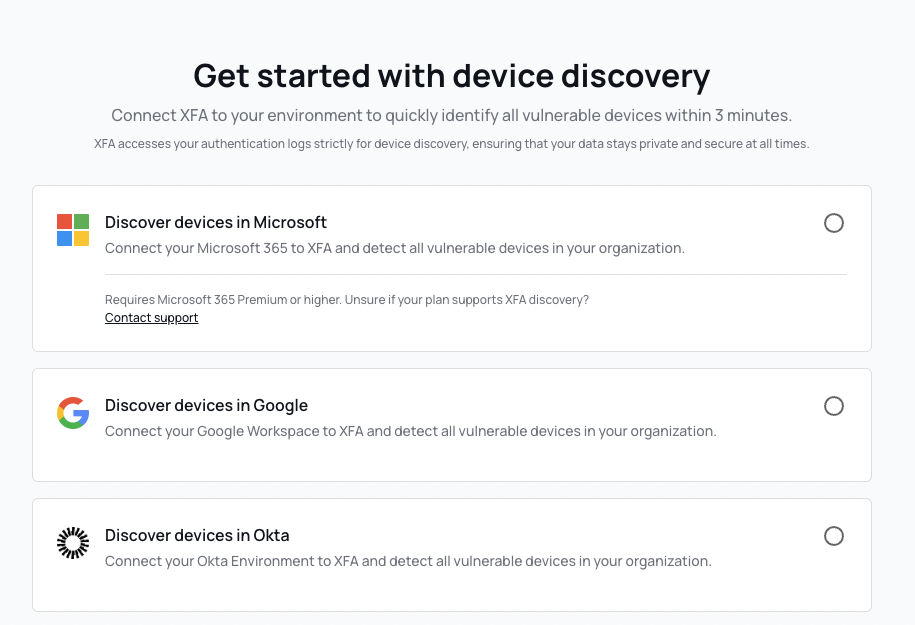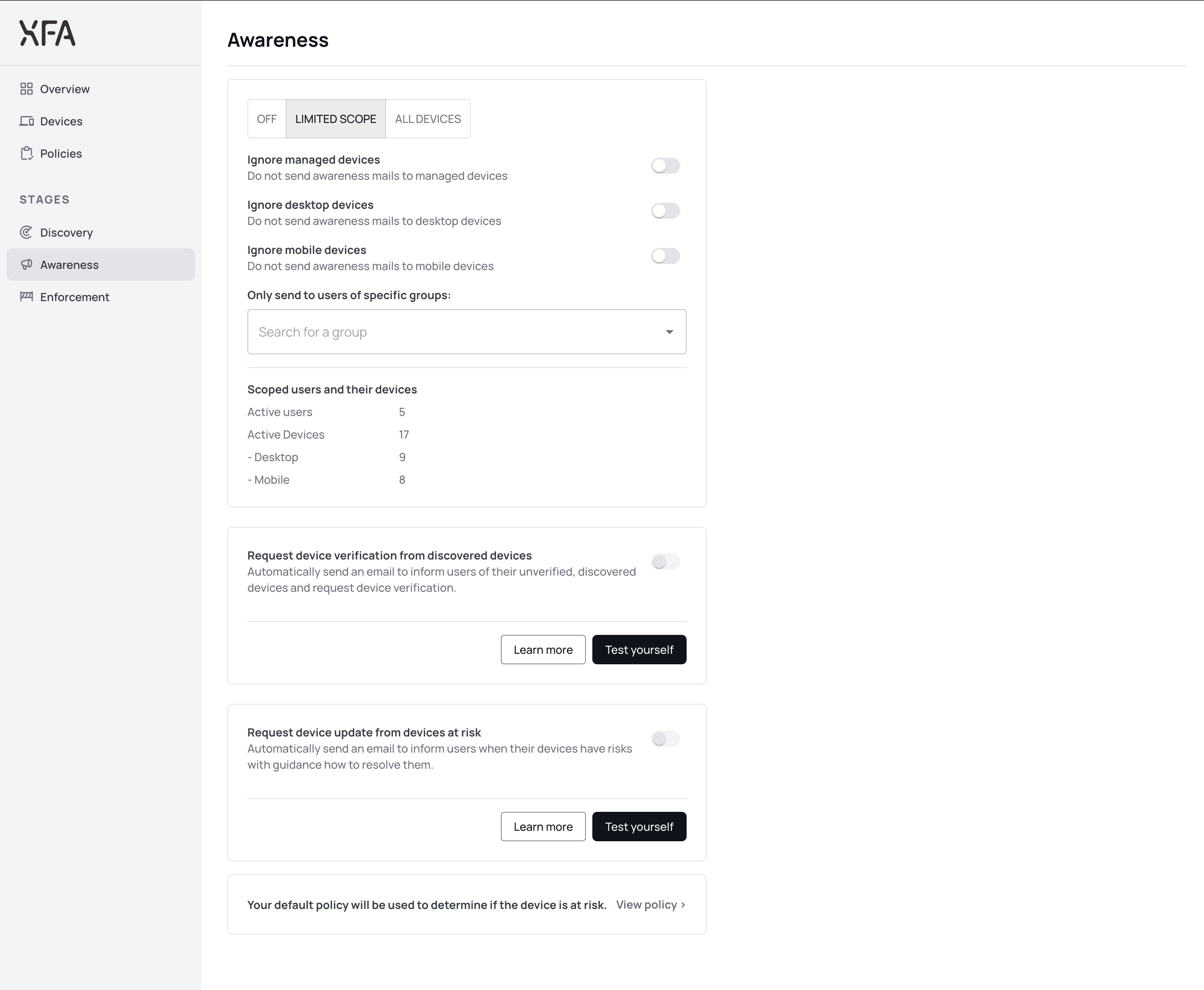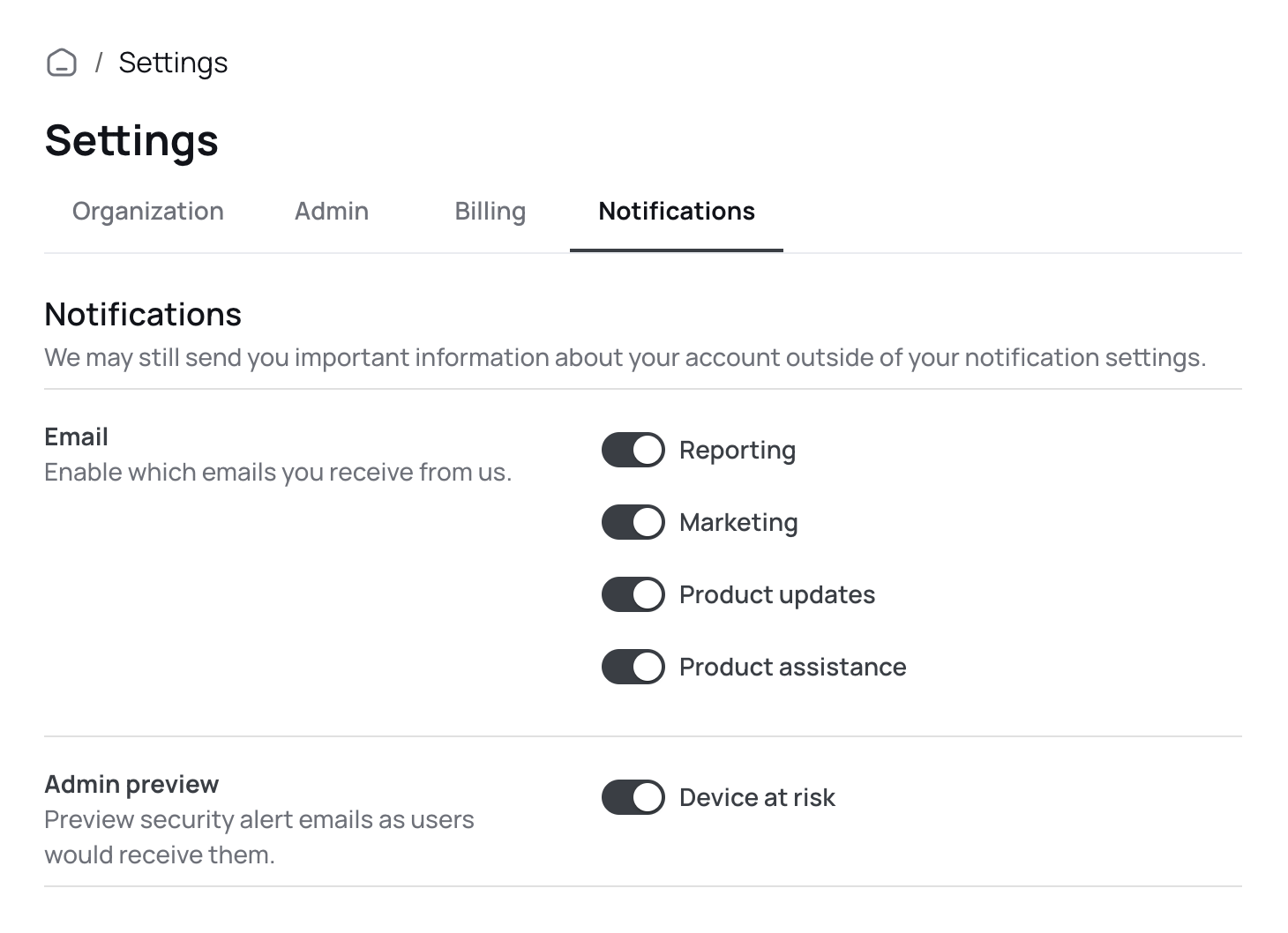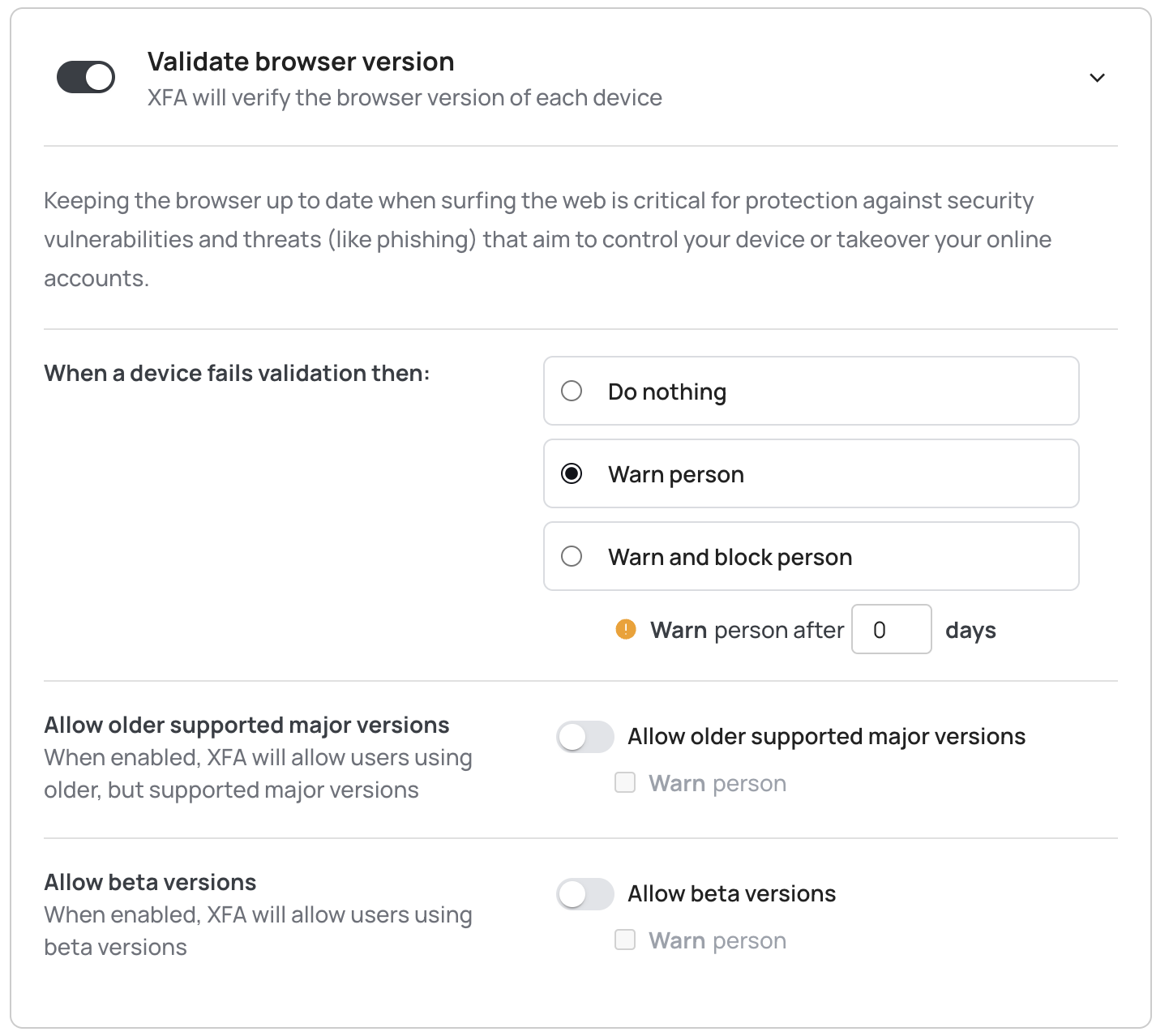Brave & Safari Browser Support
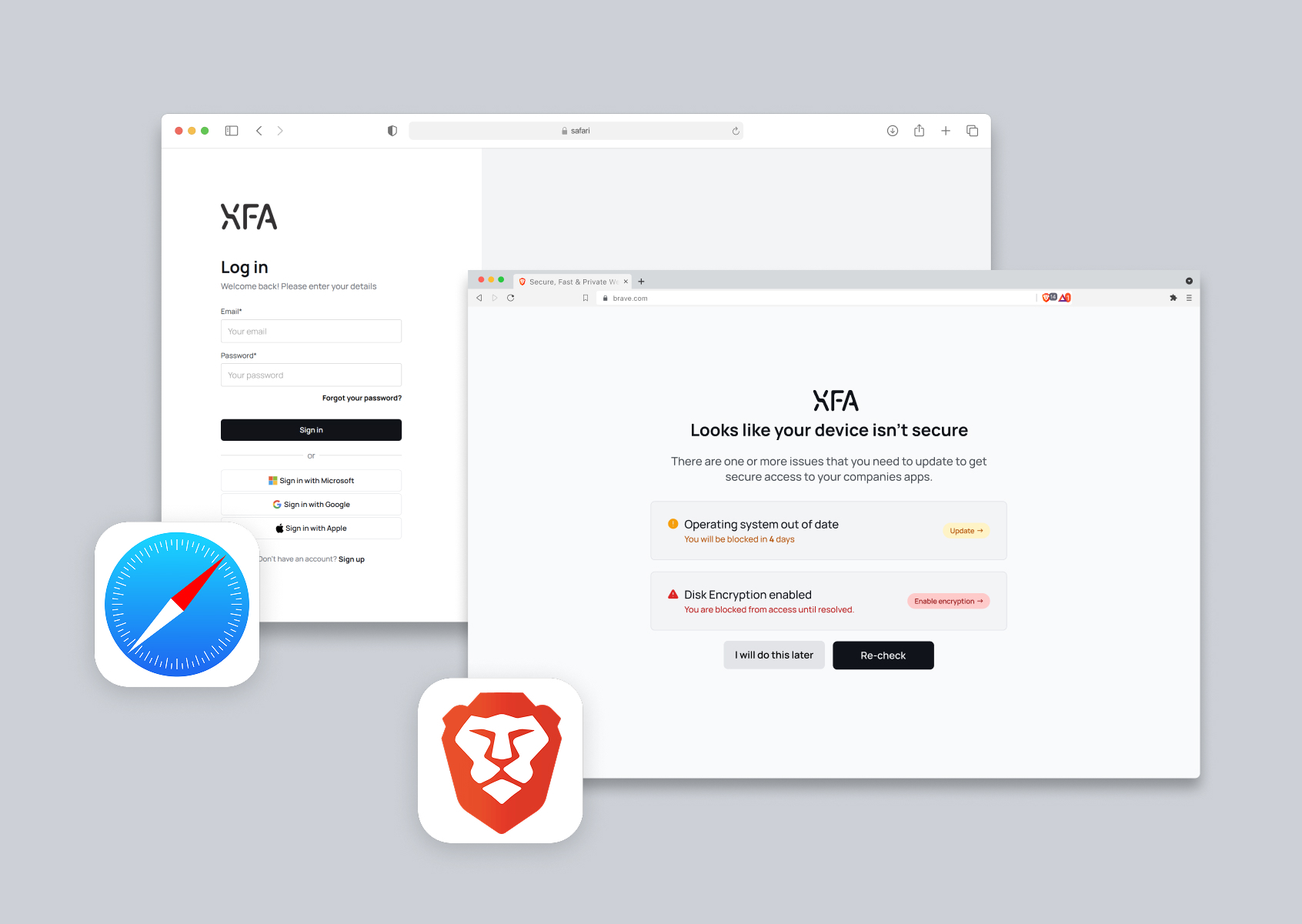
We're excited to announce that XFA now fully supports Brave and Safari browsers, expanding our compatibility to provide a seamless experience across more platforms. Previously, Brave was supported through our extension, but this is no longer necessary. Both browsers are now supported by the latest version of our desktop application.
This expansion ensures that users can access XFA's security features regardless of their preferred browser choice.