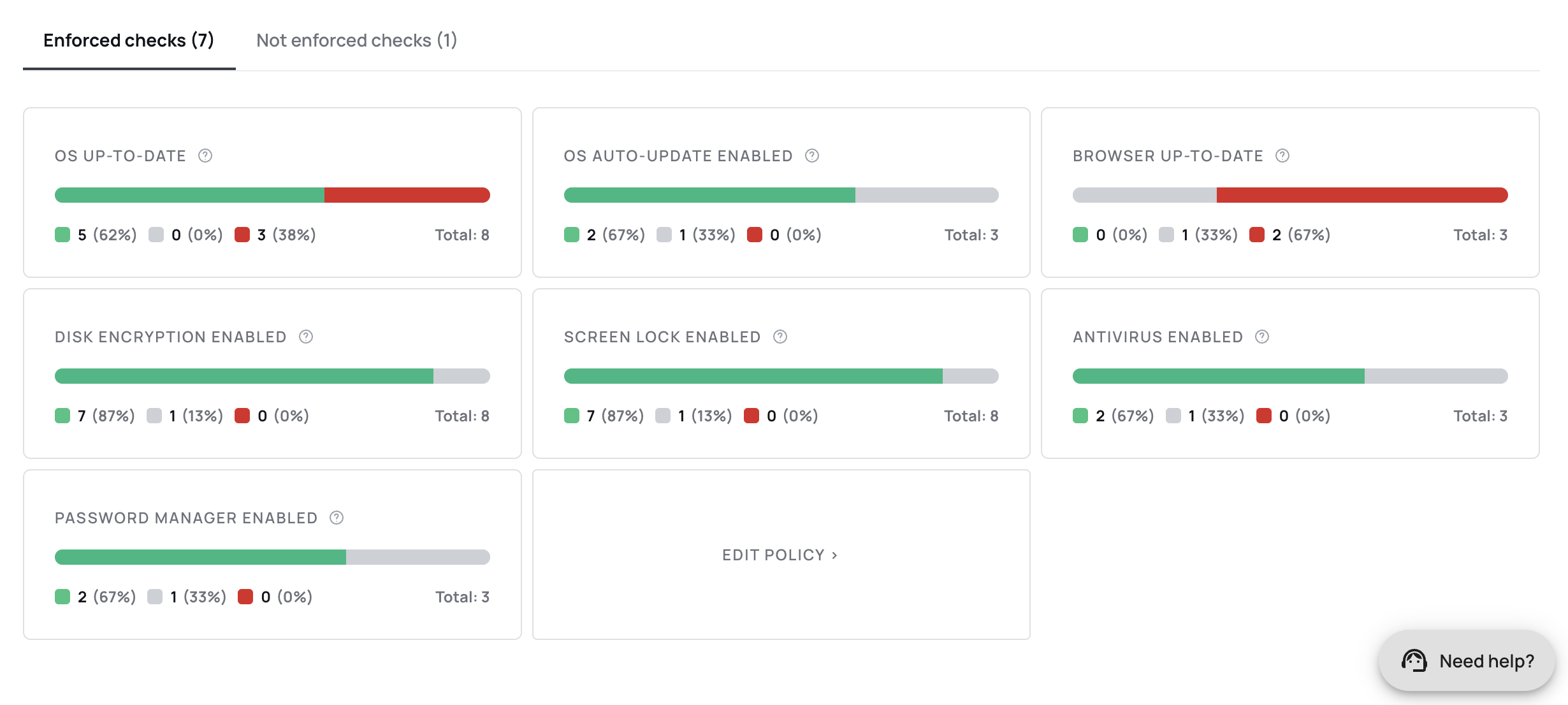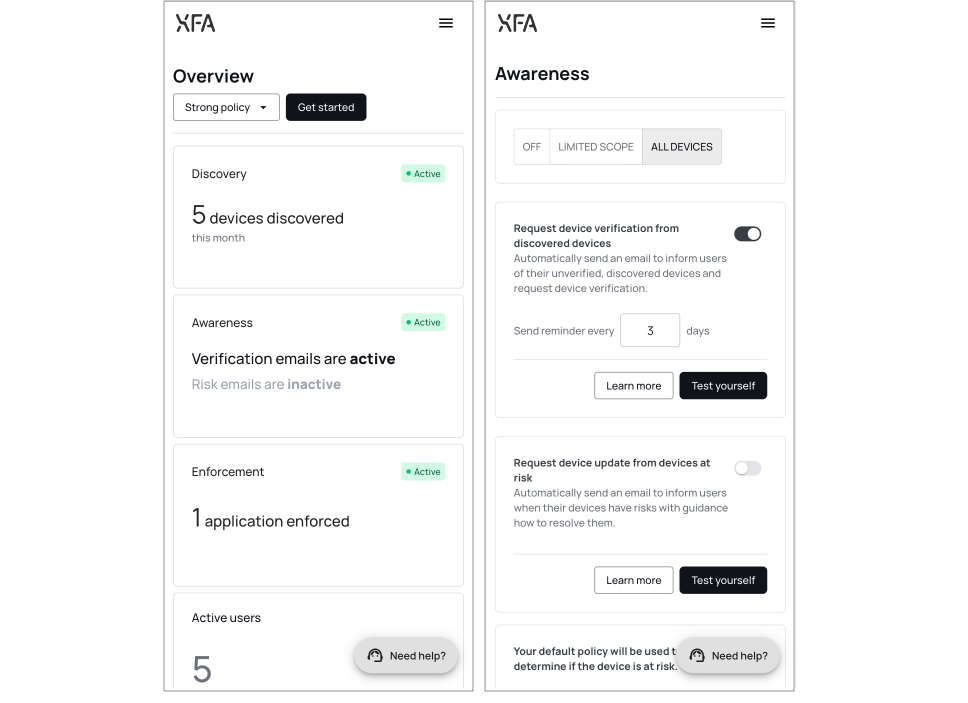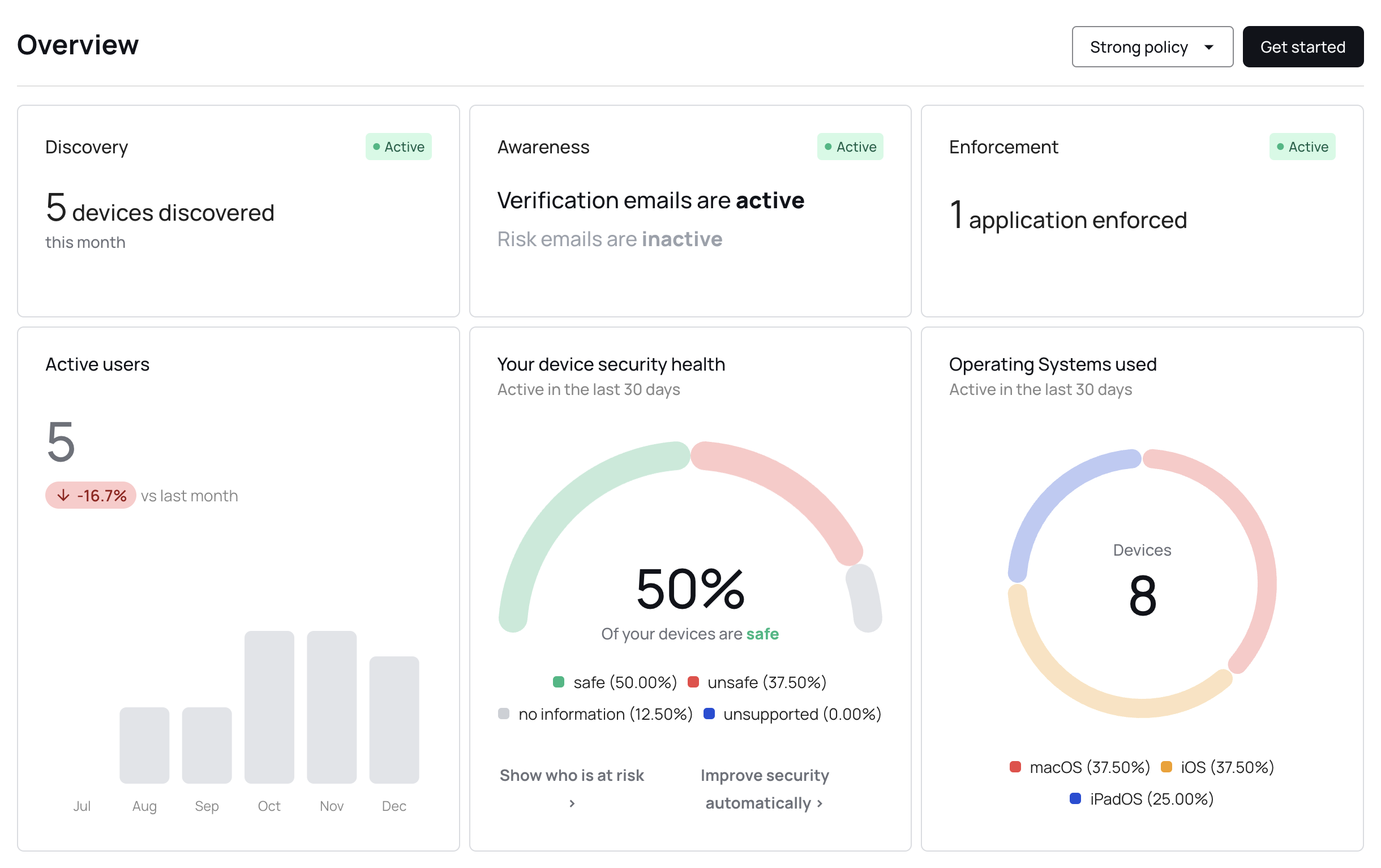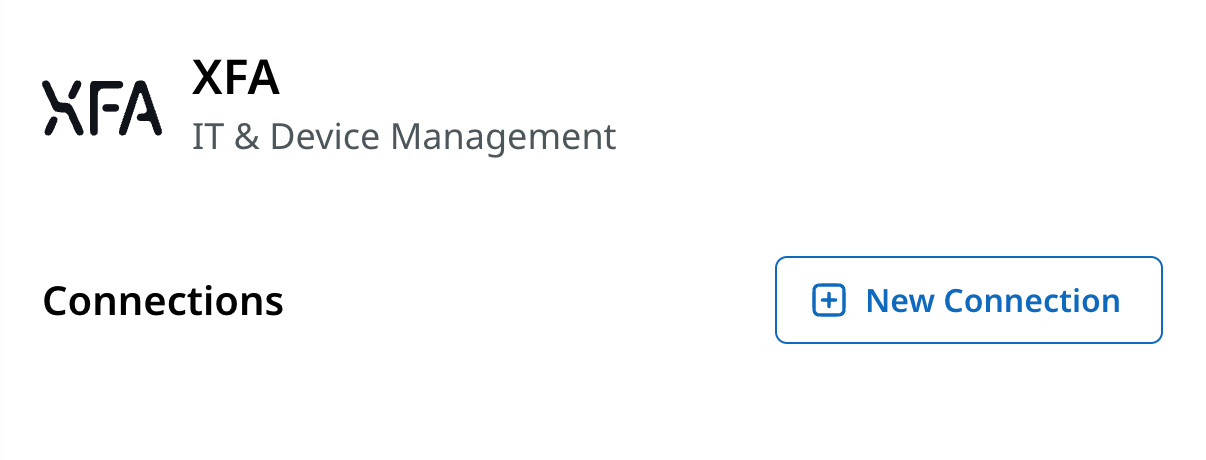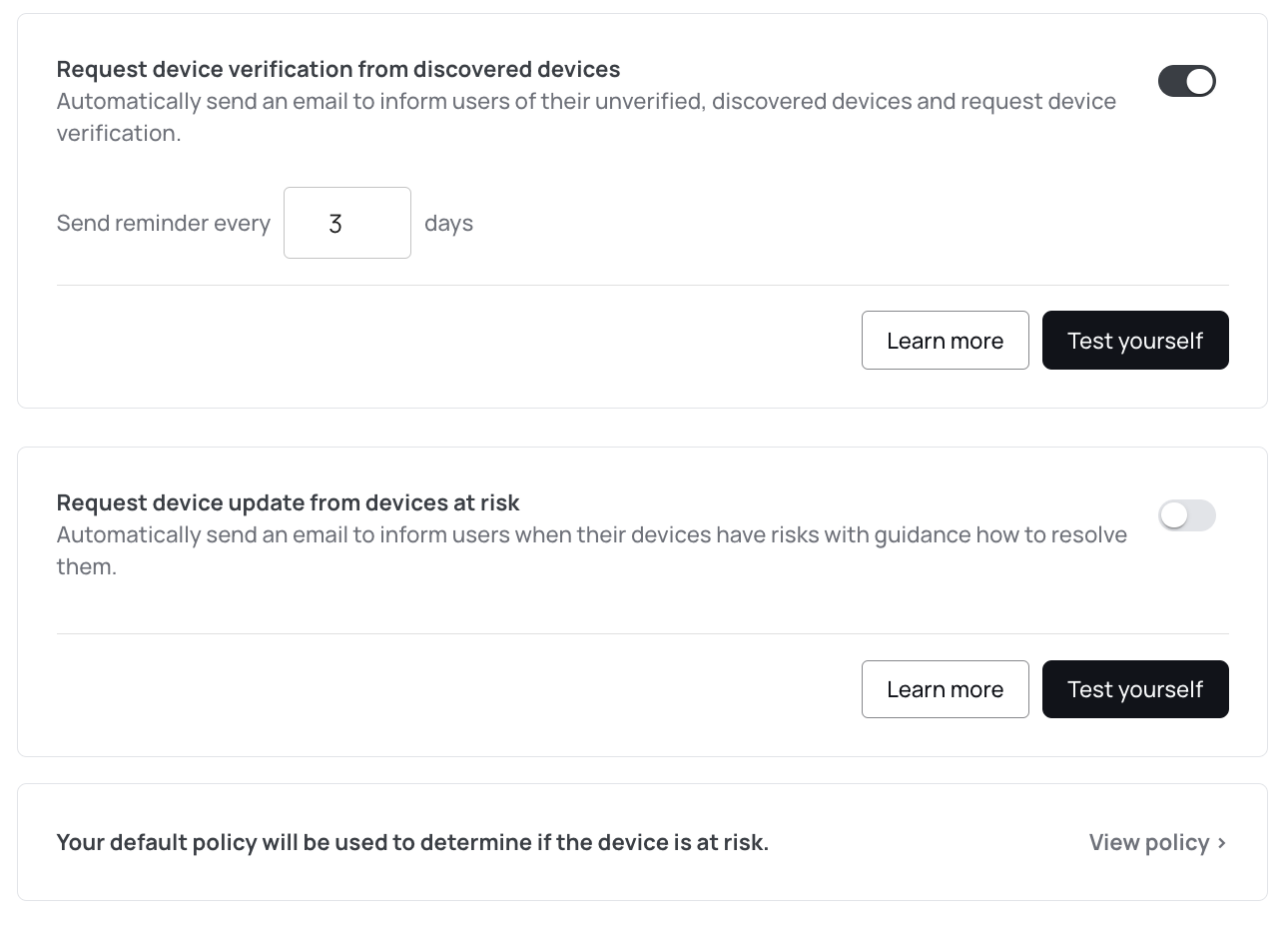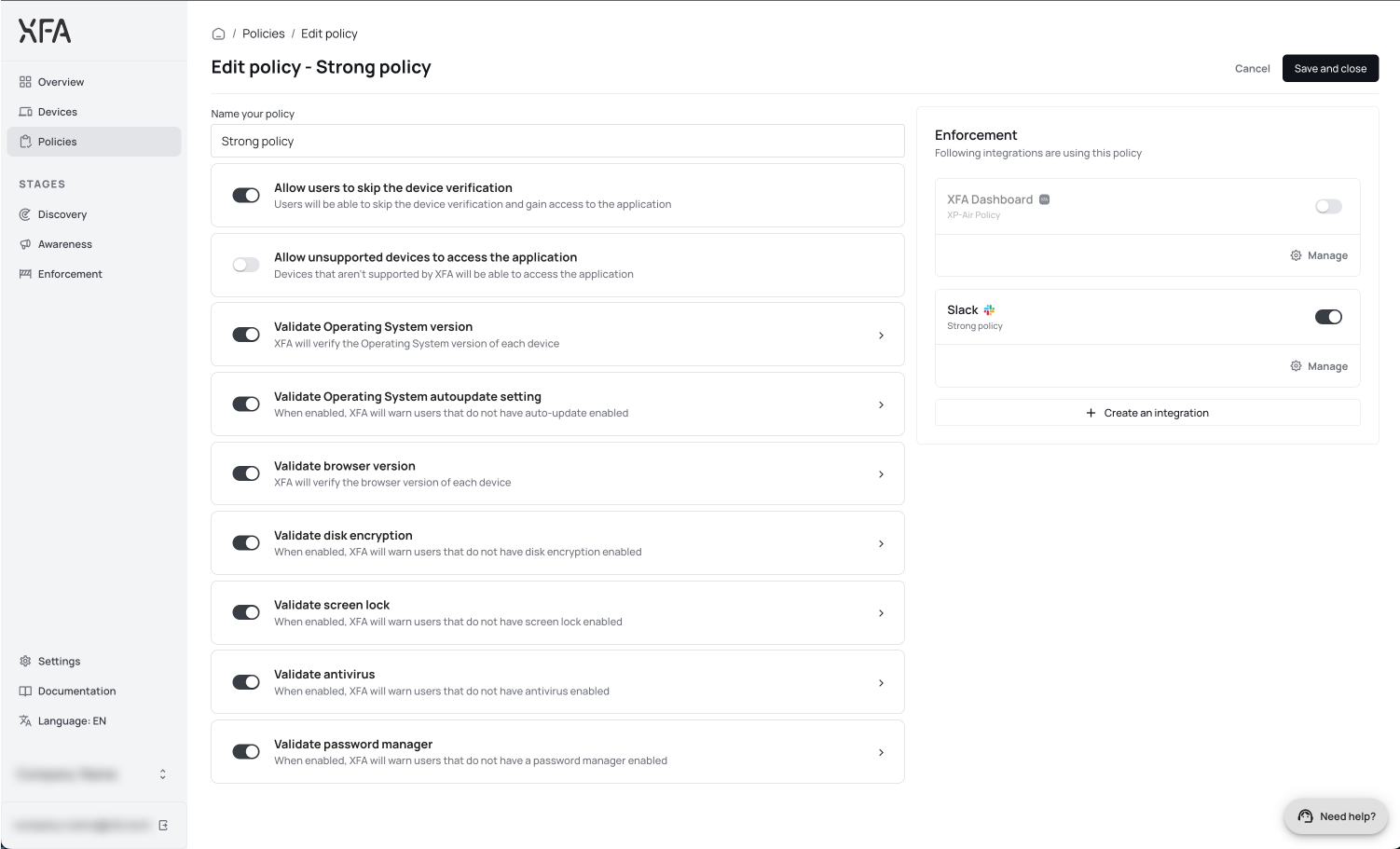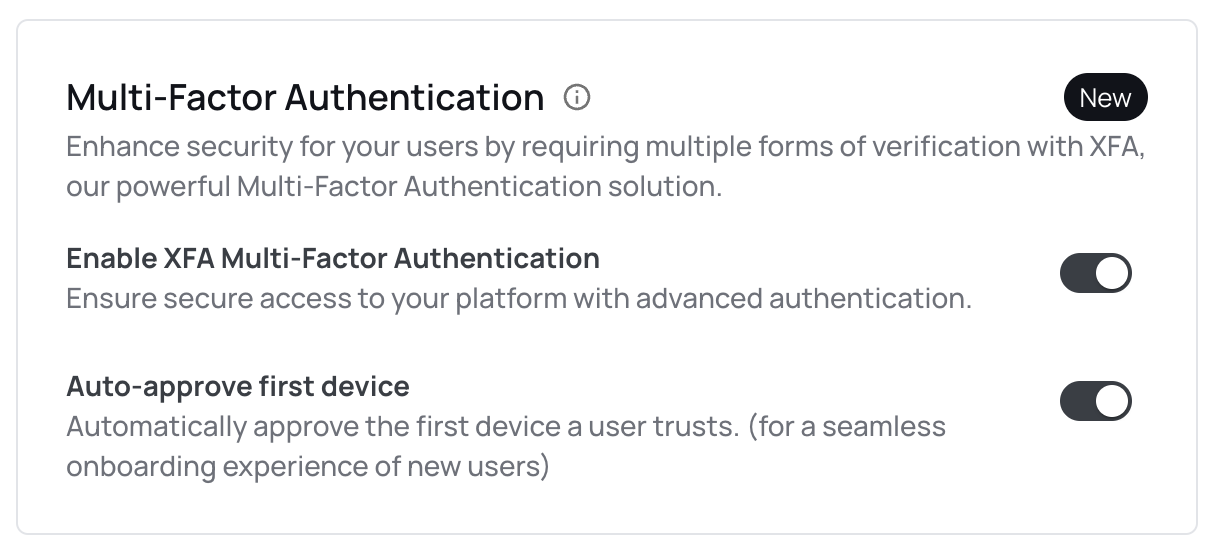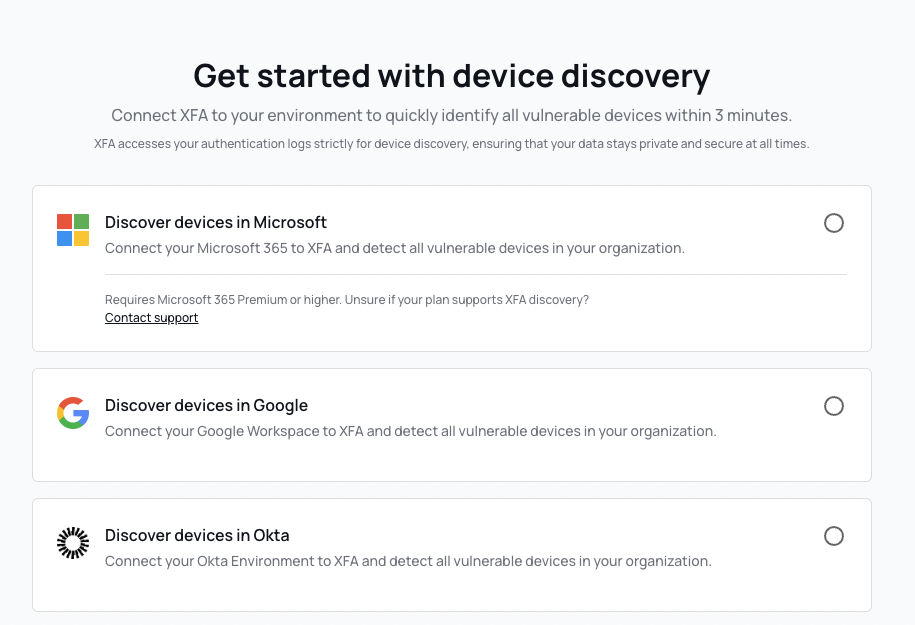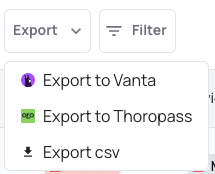Managed devices in device overview

It's now possible to see the managed devices in your dashboard. This will give you a better overview of which devices are managed by an MDM and which are not. You can see that managed devices have an extra tag in the overview. This tag is dependent on the MDM you are using to manage your devices.
See your devices in the XFA Dashboard.