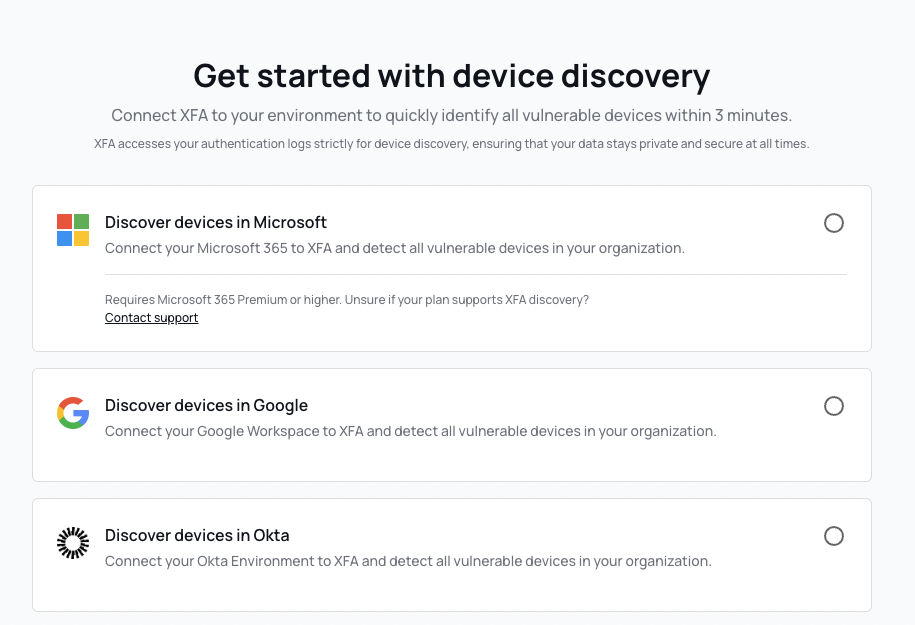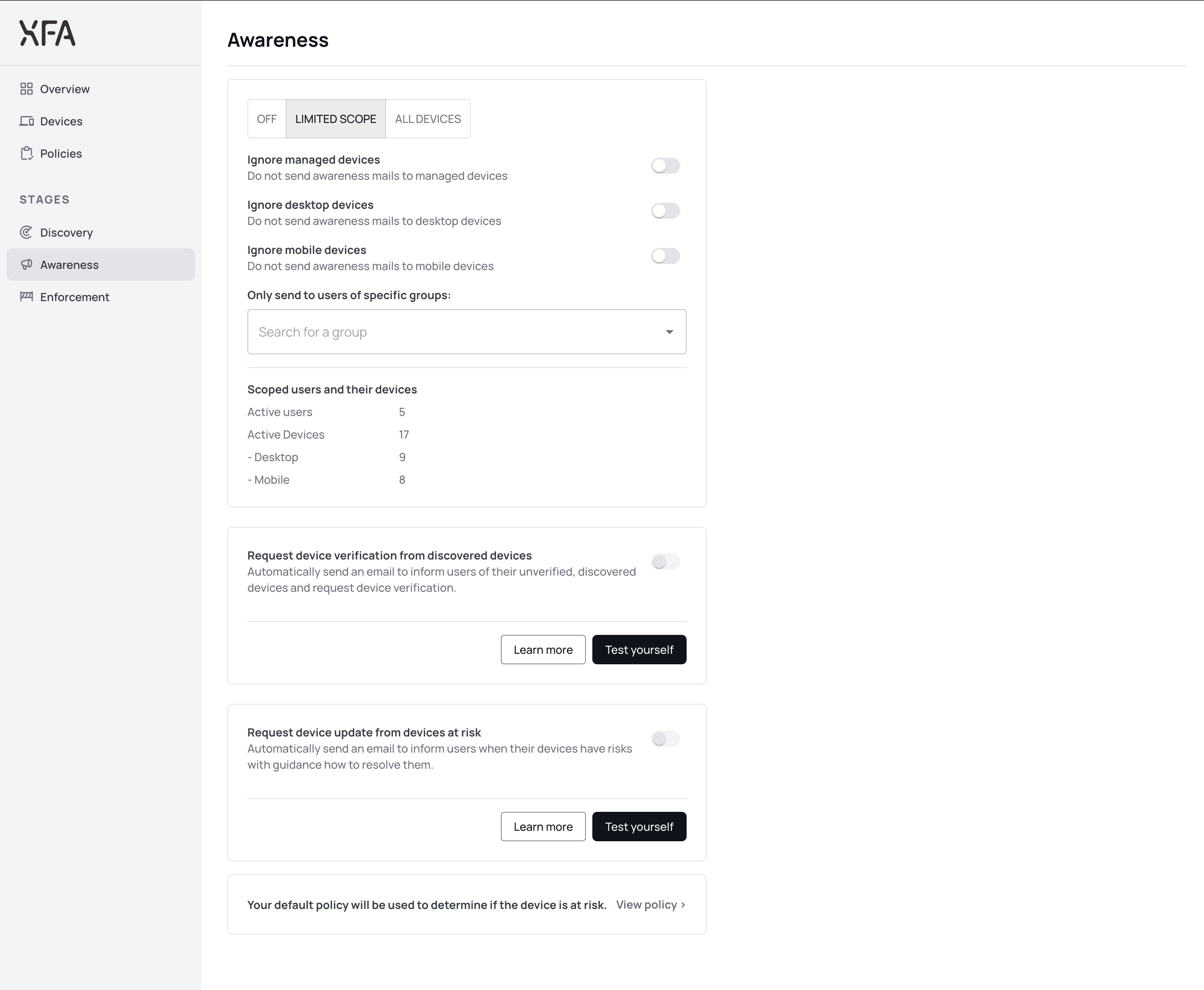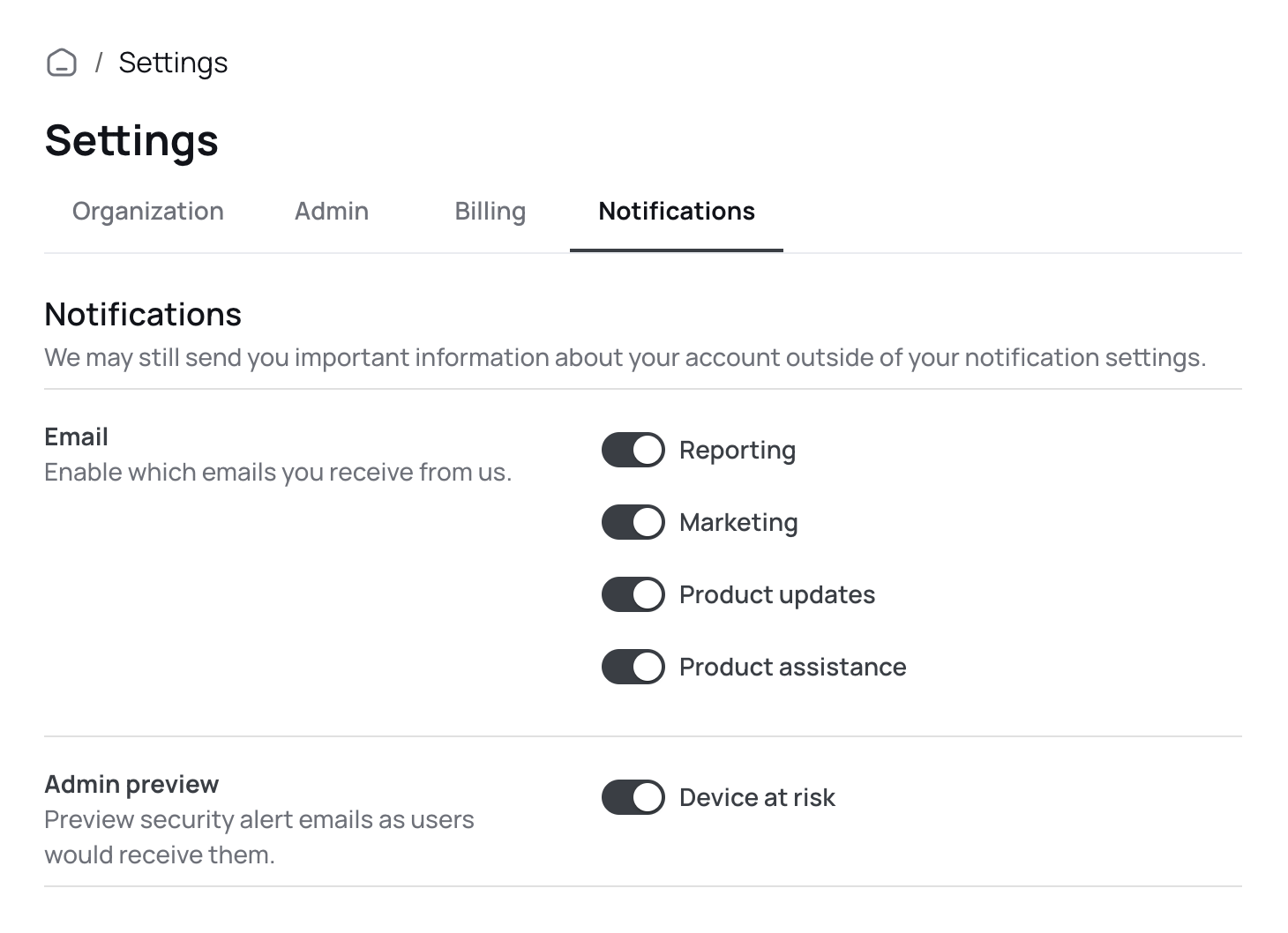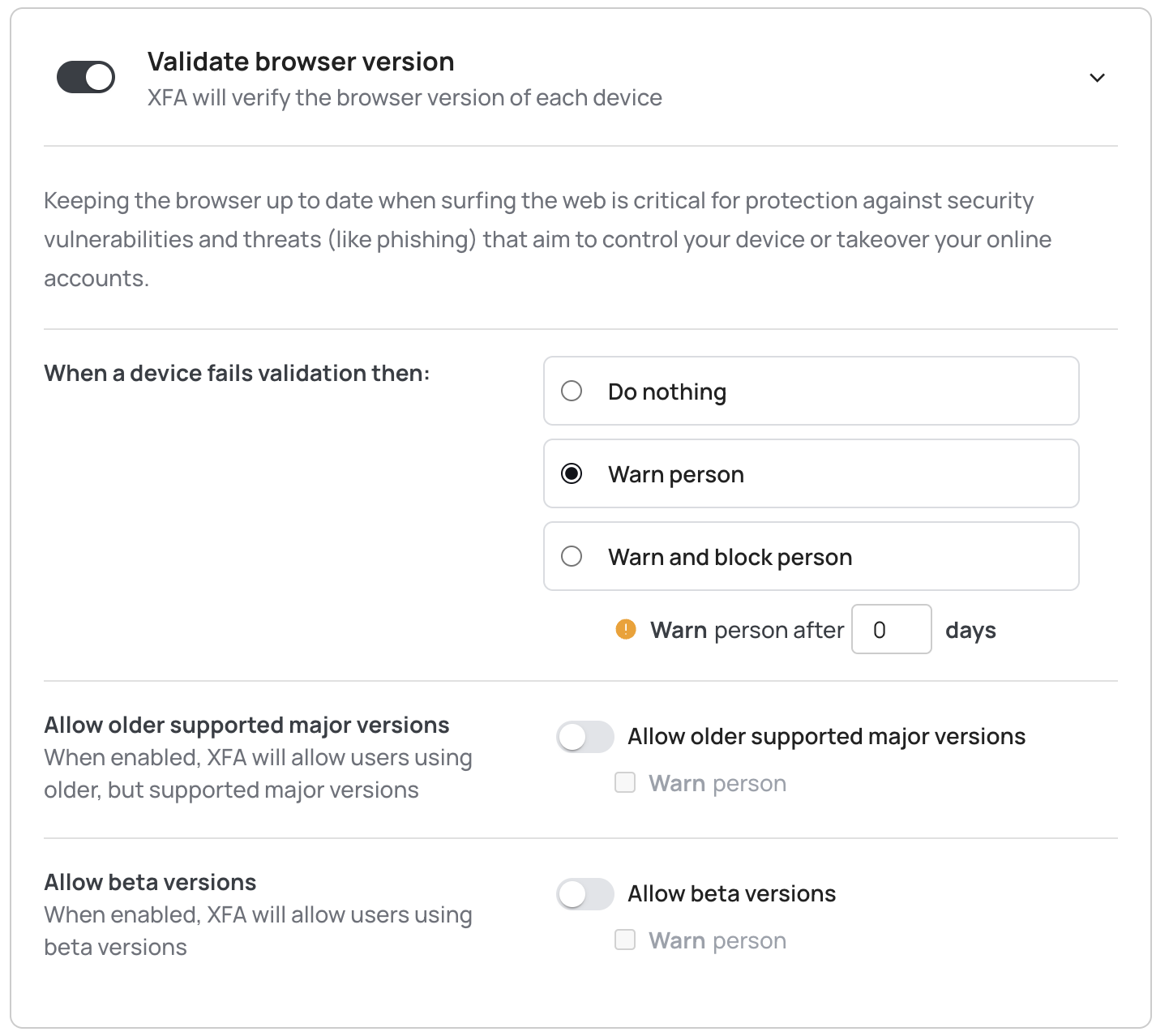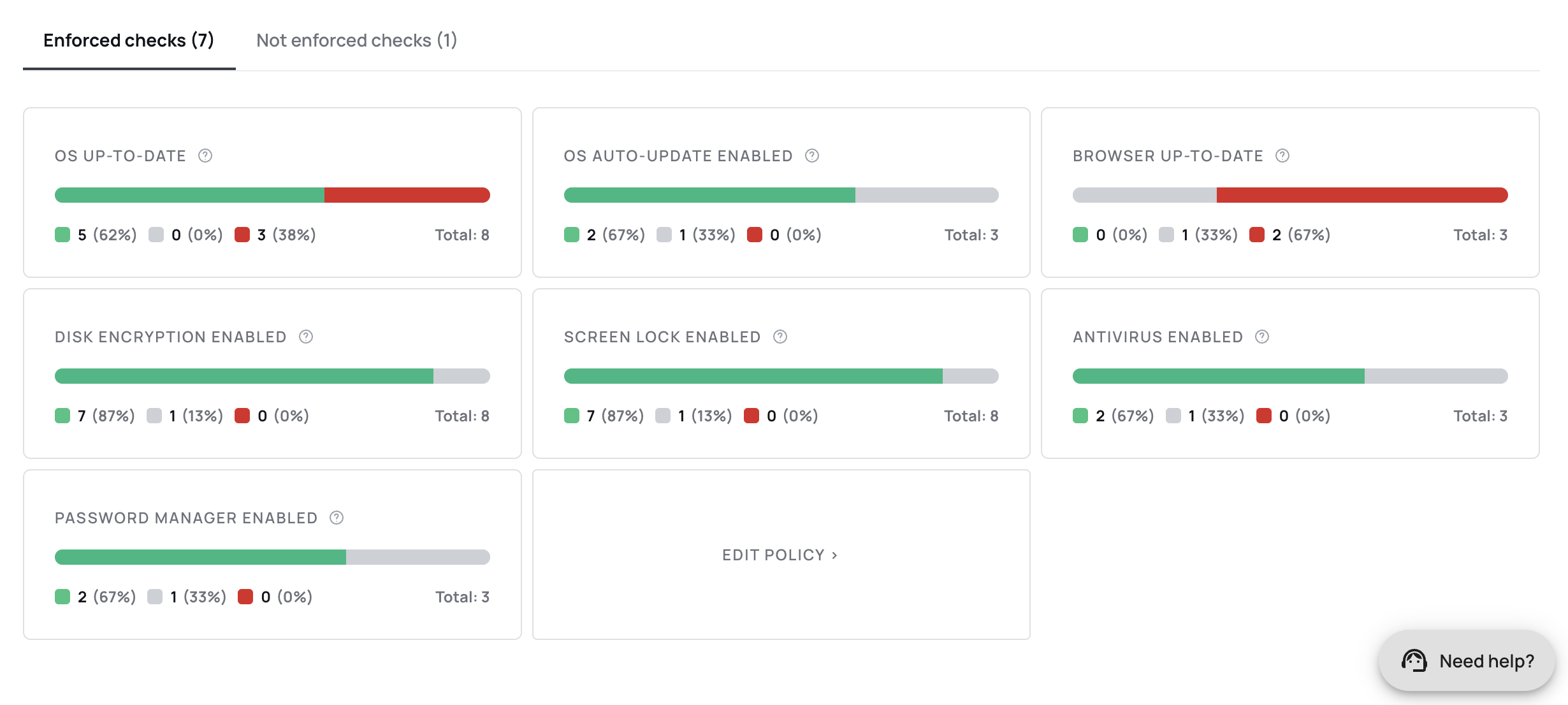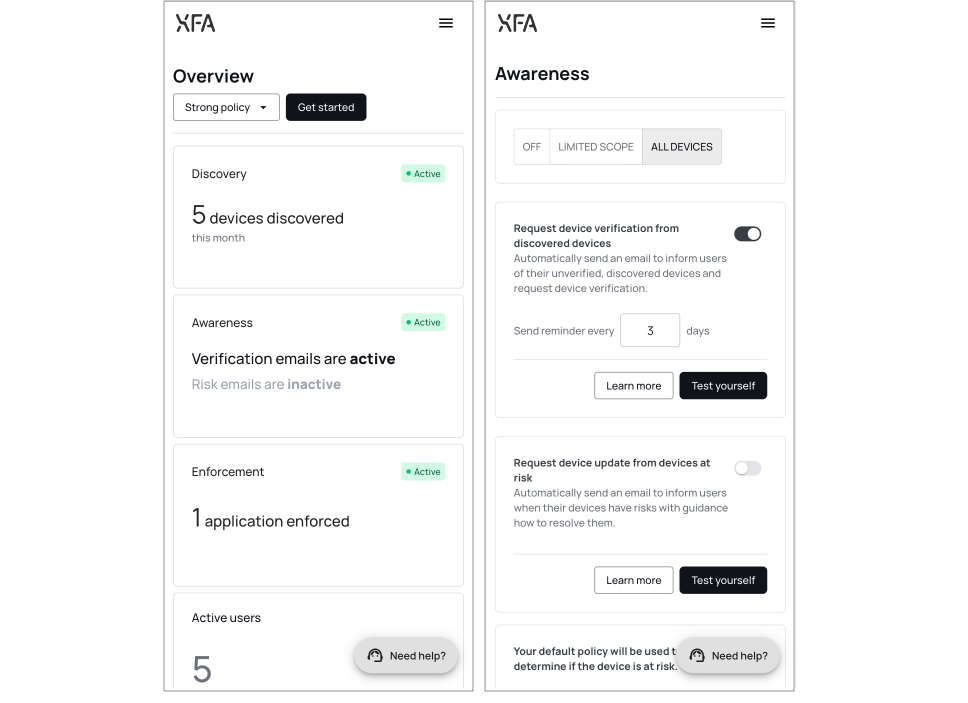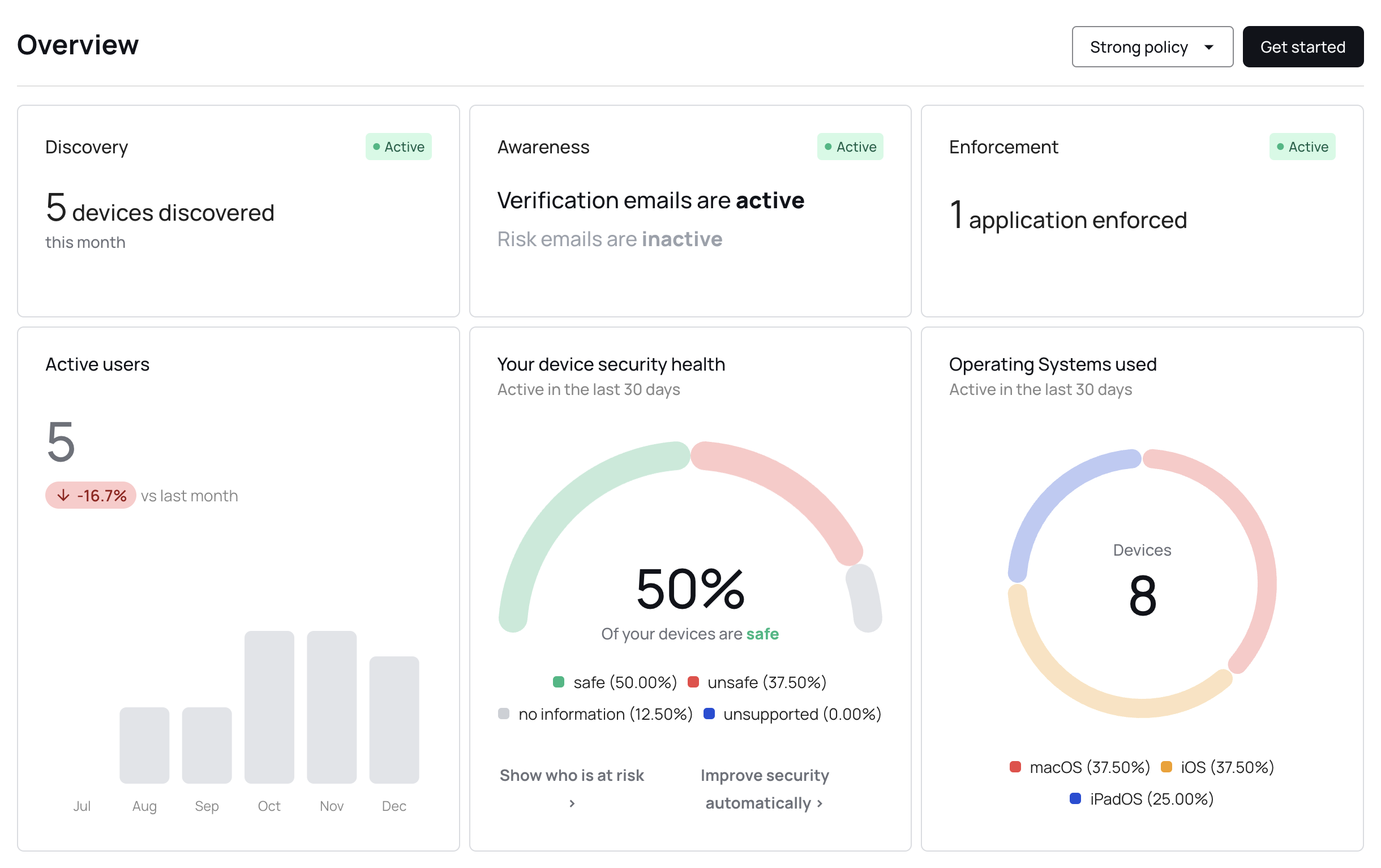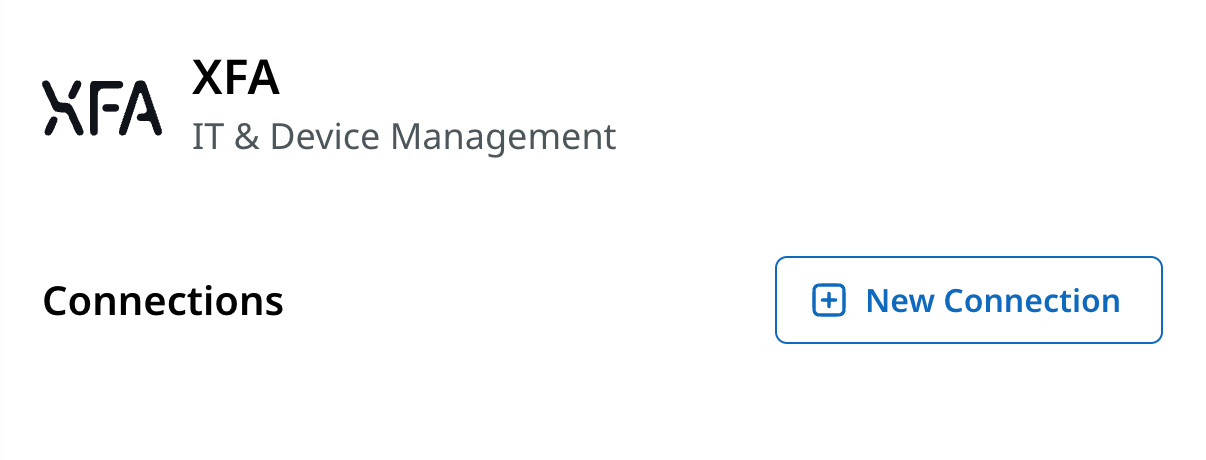Desktop Application

We've released our new Desktop Application for macOS and Windows. This application will replace the web extension and provide a more seamless experience for users.
The XFA Desktop Application allows dekstop devices to communicate with the XFA service and serves as a critical tool for maintaining device compliance, managing multi-factor authentication (MFA), and controlling data sharing with organizations.
Note: Users can uninstall their browser extension, except for Brave users who should keep it installed.